Following our last sprint, we're continuing our journey through Spain, now inspired by the first Spanish brandy, Fundador. In this major update, we've replaced the post-editing toolbar, providing new tools to facilitate collaborative working. Additionally, we've introduced an optional live approvals workflow and support for uploading your company guidelines.
If you want to learn more about the updates or have any questions, please feel free to contact the Passle Client Success Team.
Here is a quick overview of our new features and enhancements
New edit post toolbar
We've upgraded Passle's post editor. This update brings significant improvements, offering more formatting options and introducing advanced features such as enhanced revision history, collaboration capabilities, and a spelling & grammar check. Explore each feature below for more details.
This feature is enabled for all Passle users.
New edit post features
Real-time collaborative editing
Users can collaborate and edit content simultaneously in real-time, improving team efficiency. If multiple users are working on the same post, a banner and their avatars will appear on the editing post page.
This feature is enabled for all Passle users.

Revision History
Compare post revisions with detailed version tracking. Access a chronological history and easily restore earlier versions. Versions are automatically created each time the post enters a new status, such as when it's submitted for approval, receives approval feedback, or is made live.
This feature is enabled for all Passle users.
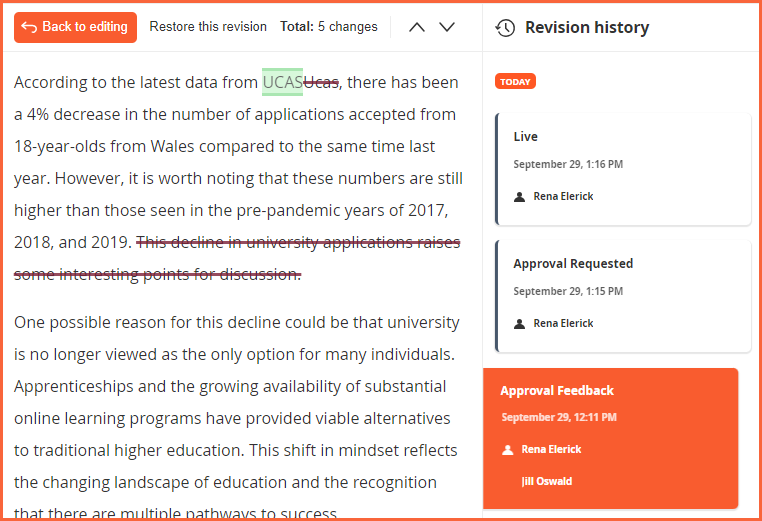
Track changes and comments
With this addition, users can easily track and accept or discard any suggestions made to a post, allowing authors and teams to collaboratively write and create content.
Key capabilities include:
- Redline changes in content, and then accept or discard them.
- Suggest changes such as formatting updates, and inserting tables, images or media.
- Accept or discard changes individually, or all changes with a single click.
- Comment and start conversations about content in real-time.
- Access the comment archive to view a full history.
This feature is not enabled for Passle users by default. Contact your Client Success contact and they will be happy to discuss.
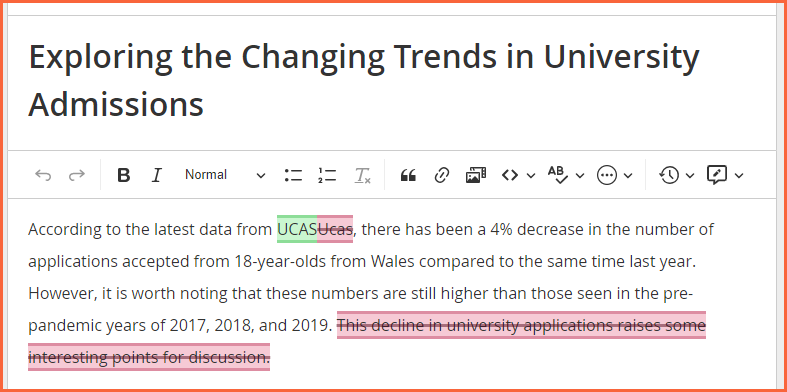
Spelling & grammar check
We've introduced a new spell and grammar check feature that allows you to address spelling and grammar issues directly within the editor. Easily spot and correct mistakes with clear notifications and intuitive suggestions.
This feature is not enabled for Passle users by default. Contact your Client Success contact and they will be happy to discuss.
Approval workflow updates
New approval workflow for live posts
We've added an optional approval workflow for live posts based on client feedback. With this feature, revisions to live content will go through the same approval process as draft content, ensuring accuracy. Users with existing publishing permissions can still edit live posts.
This feature is not enabled for Passle users by default. If you would like to know more about the new live approval workflow and how it could work for you, contact your Client Success contact.
Update to 2-step approval workflow
Feedback from the final 2nd step approver now goes back to the 1st step approver for revisions. This change streamlines the process, allowing the 1st step approver to make necessary changes and move the post to final approval without the author having to restart the approval process from scratch.
This update has been made for all Passle users.
Company policy guidelines
We have added an optional 'quick link' from the Edit post page - to enable access to your company editorial or policy guidelines. Administrators will be able to manage the link title and add a URL to link to the relevant company documentation.
Contact your Client Success contact to enable access for your administrators.
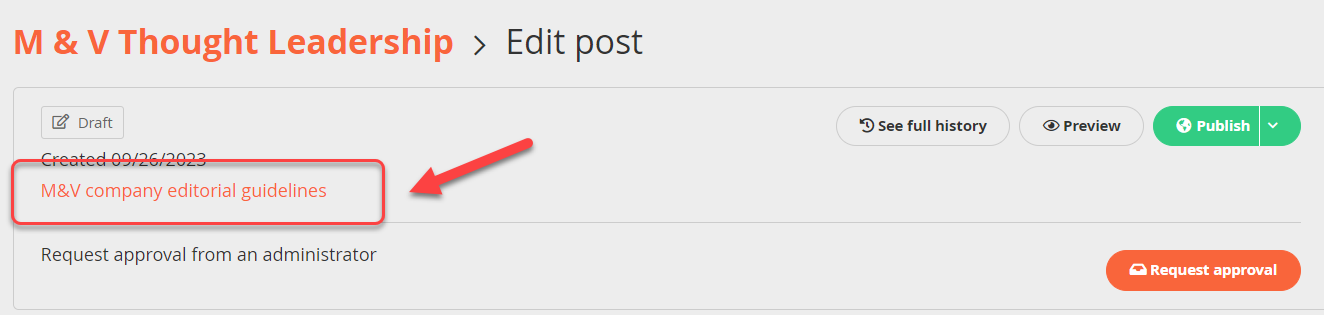
Tag mapping for Enterprise clients
We have introduced this advanced feature to allow administrators (or your agencies) to map and organise your tags so that Passle tags match your CMS tag structure.
- Enables management of each tag and associated 'children' and 'aliases', along with the ability to download multiple tag reports.
- Includes the addition of new API endpoints for clients to be able to get their tag mapping data.
This feature is not enabled for Passle users by default. Please get in touch with your Client Success contact and they will be happy to discuss.

Image permissions
Ability to control the upload of images
We are introducing a new permission setting for administrators. These permissions allow control over image uploads for each user role. Administrators can then create an approved library of images, making it easier for authors to select suitable media. This simplifies the content creation process, allowing authors to focus on their writing content.
Management of image permissions is enabled for all Passle administrators.

Getty images
Include Getty images in post body
For clients with Getty images enabled, their users can now insert images from the Getty library directly into the main content of their posts. Previously, Getty images were restricted to being used only as featured images.
Disable the use of Getty Images
Clients can now also disable the use of Getty images for their posts, ensuring the use of only company-approved images.
To disable Getty images, please get in touch with your Client Success contact or reach out to Passle Support for assistance.
Other changes in this update, include enhancements or minor tweaks to our existing features
- Addition of an 'Approval feedback' filter to the Manage Passle page
- Usability and navigation improvements to the Custom Design Tool
- Additional filters for Client Connect statistics
- Updates to the approval email templates
- Automated updates to SEO meta keywords
- Update to managing tags: the ability to set a tag group as mandatory
- Enabled image suggestions for all DTS clients
If you would like to know more, read our Release Notes 11 October 2023 - 3.0.0 (Fundador) which includes a complete list of all new features, enhancements and bug fixes.
Lastly, your feedback plays a crucial role in shaping our upcoming updates and ensuring that Passle continues to meet your requirements. Feel free to get in touch with the Product Team to share any ideas or suggestions you may have for future updates.





/Passle/53d0c8edb00e7e0540c9b34b/MediaLibrary/Images/2025-06-24-15-50-59-531-685ac963d81bf11b7522dd8e.png)
/Passle/53d0c8edb00e7e0540c9b34b/MediaLibrary/Images/2026-01-26-00-33-49-963-6976b66dc26ba4a239c0742b.jpg)
/Passle/53d0c8edb00e7e0540c9b34b/MediaLibrary/Images/2026-02-05-19-17-38-445-6984ecd2d522dbbaed5fa13c.png)
/Passle/53d0c8edb00e7e0540c9b34b/MediaLibrary/Images/2026-02-04-15-05-10-466-69836026ae0e4cf738ed4f9f.png)
/Passle/53d0c8edb00e7e0540c9b34b/MediaLibrary/Images/2026-02-01-16-17-51-126-697f7cafc6793e6990c55114.JPG)



