Those connected to me on LinkedIn will have noticed that I've taken to creating a weekly video specially for the network, in which I share various content tips. For the second week in a row, I've issued a content challenge, which involves taking a classic headline and turning it on its head.
Watch the video or keep scrolling for a step by step guide to creating your new piece of content.
Step 1: Head over to Twitter
Step 2: Pick a Hashtag
Either pick a trending hashtag (these can be found on the left, generally):

Or type a hashtag relevant to your business in the Twitter search bar. So for example: #business or #fintech
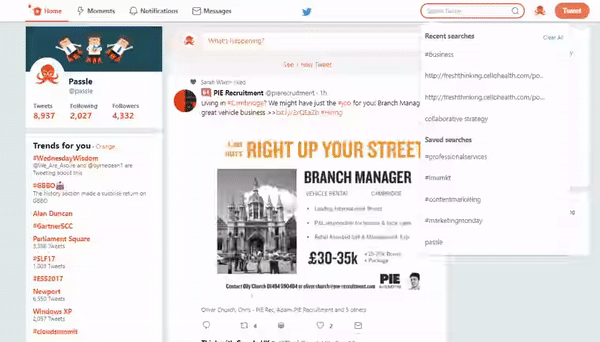
The results automatically default to 'Top' rather than 'Latest' and are likely to show you tweets that have been written or liked by people you are connected to on Twitter. Leave it on this view if possible, as you're more likely to find tweets that represent the norm here.
Step 3: Pick a Title
Scroll through the results of your search (or of the Trending Hashtag if you picked that option), and pick one.

Above is the tweet I've decided to pick as it's an account I'm connected to by 175 of my connections so it feels like it'd be a good fit.
Step 4: Turn it on its head
Turn the title into its opposite, or twist it in some other way.
With my example, the basic title is 'The reasons why digital marketing is important for your business'.
My new version then could be:
'The reasons why digital marketing isn't important for your business'
It's intriguing, and slightly subversive, so I think it could work. I also have an idea for how it could work with our current trajectory at Passle.
Step 5: Plan Your New Content
Start drafting ideas for your new piece of content. It's likely to be going against the grain, so you will need to be creative with it.
I am summarizing the crux of my new piece of content as:
Expert-to-Expert Marketing: 3 Reasons Why You Need More Than Digital Marketing
As you can see it's a quick spin on the original infographic, with the number changed too.
I draft a few ideas on my notebook about what those points could be.
Step 6: Create it!
Choose the format you want your post to take, and create it.
I decided to take a leaf from the original tweet and created a quick and simple infographic on Canva, that's quite tongue-in-cheek:
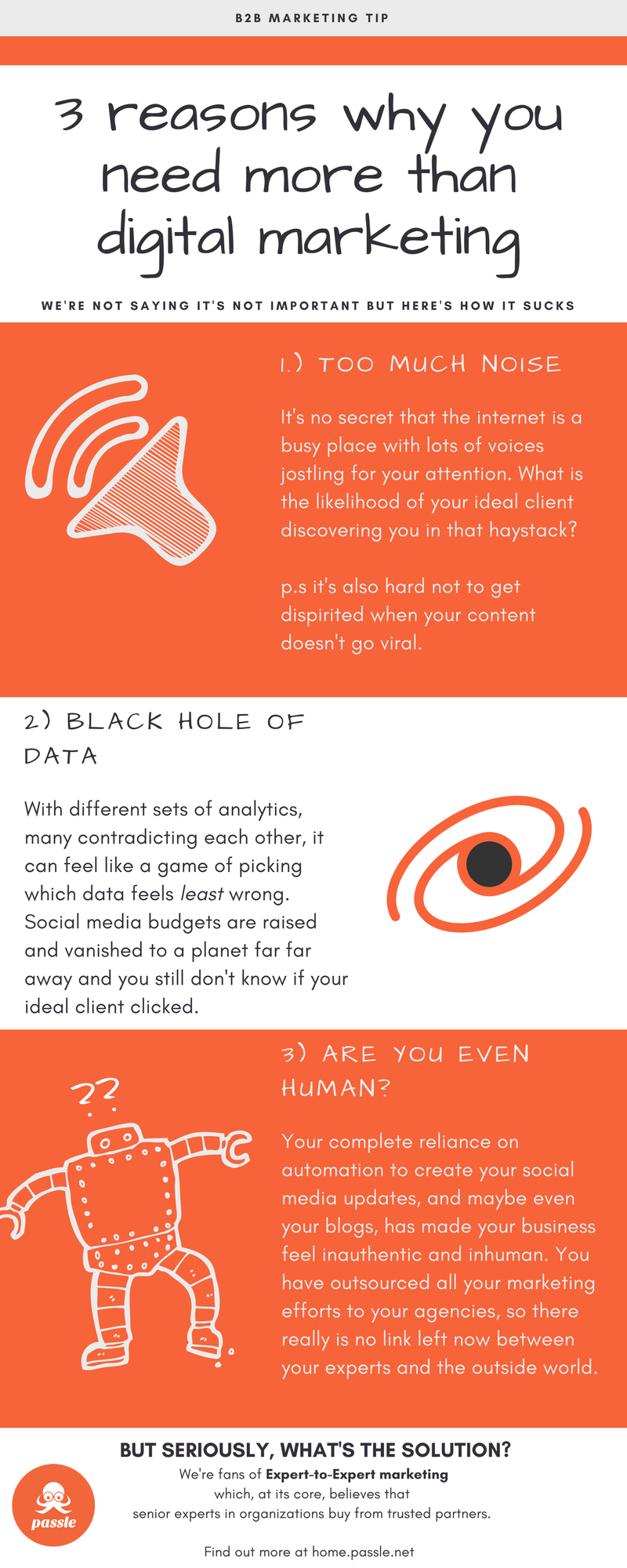
Update: I've now also created a blog post, and a Slideshare.
Now it's your turn!
(This was last week's challenge by the way if you want more).




/Passle/53d0c8edb00e7e0540c9b34b/MediaLibrary/Images/2025-06-24-15-50-59-531-685ac963d81bf11b7522dd8e.png)
/Passle/53d0c8edb00e7e0540c9b34b/MediaLibrary/Images/2026-01-26-00-33-49-963-6976b66dc26ba4a239c0742b.jpg)
/Passle/53d0c8edb00e7e0540c9b34b/MediaLibrary/Images/2026-02-05-19-17-38-445-6984ecd2d522dbbaed5fa13c.png)
/Passle/53d0c8edb00e7e0540c9b34b/MediaLibrary/Images/2026-02-04-15-05-10-466-69836026ae0e4cf738ed4f9f.png)
/Passle/53d0c8edb00e7e0540c9b34b/MediaLibrary/Images/2026-02-01-16-17-51-126-697f7cafc6793e6990c55114.JPG)



